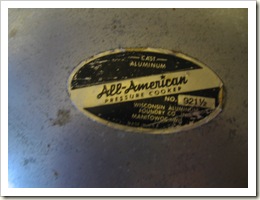Update On Acquiring Building Materials
>> Sunday, February 28, 2010
I posted back in early December about acquiring building materials for building a woodworking shop. (Read it here.) An update is in order. Tearing down an old house, cleaning up the lumber and hauling it home does take time. I have tried to go up and work as often as possible but with cold, snow, rain, etc. I haven’t been able to do so as much as I might have liked. This past week I was able to make three trips up which was much more than I have been able to do for some time. Here are a few photos showing my progress.


This is a view of the house after we pulled it down. One section of roof can be seen in the foreground. The rest of the roof is on top of the interior walls, flooring, etc.

There is a bit still showing in the upper left of the photo.

The photo to the right was taken last Friday morning. There is still a bit to disassemble but most of the work remaining is clean-up. That means pulling nails and picking up and taking all the small unusable pieces over to a burn pile.